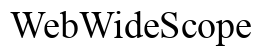Introduction
When one of your Sonos speakers starts making an unexpected buzzing noise, it can disrupt the enjoyment of your favorite tunes. This guide aims to help you identify the cause and provide practical solutions to eliminate the buzzing. Whether it’s due to electrical interference, hardware malfunction, or software issues, you’ll learn how to troubleshoot and fix the problem effectively.

Common Causes of Buzzing Noises
Understanding the common causes of buzzing noises in your Sonos speaker is the first step in resolving the issue.
Electrical Interference
One primary cause of buzzing noises is electrical interference. This might originate from nearby electronic devices, power cords, or even household appliances. Such interference can disrupt the speaker’s signal, causing annoying sounds.
Hardware Malfunction
Another potential cause is a hardware malfunction. This can be due to aging components, physical damage, or manufacturing defects. Diagnosing hardware issues requires a closer inspection of the speaker’s parts.
Software Issues
Software glitches can also lead to buzzing noises. These issues might stem from outdated firmware or conflicts with other software applications. Regular software updates are crucial for maintaining optimal speaker performance.

Identifying the Source of the Buzzing Noise
Pinpointing the precise source of the buzzing noise is essential for effective troubleshooting. Understanding whether the noise is electrical or mechanical can greatly influence your approach.
Types of Buzzing (Electrical vs Mechanical)
First, determine if the buzzing noise is electrical or mechanical. Electrical buzzing often has a high-pitched, constant sound, while mechanical buzzing might vary in tone and intensity. Identifying the type can narrow down potential causes.
Initial Diagnostic Steps
- Move the speaker to a different location to see if the noise persists.
- Turn off nearby electronic devices to check for interference.
- Inspect the speaker and cables for visible signs of damage.
By following these steps, you can identify the buzzing type and possible sources more accurately.

Troubleshooting Guide
Once you’ve identified the source of the buzzing noise, it’s time to troubleshoot the problem.
Checking Electrical Interferences
- Unplug other electronic devices nearby to reduce electromagnetic interference.
- Ensure the speaker’s power cable is well-connected and not tangled with other cords.
- Use a power strip with surge protection to minimize electrical fluctuations.
Inspecting Hardware
- Carefully inspect the speaker for any physical damage.
- Check all connections, including the power cable and audio input.
- If possible, remove the speaker cover and look for loose internal components. Secure any loose parts.
Software Diagnosis
- Ensure your Sonos firmware is up to date. Access the Sonos app and check for available updates.
- Restart your speaker and router to resolve potential network issues.
- If the buzzing noise started after a recent software update, try rolling back to a previous version.
Following these troubleshooting steps can help you address the most common causes of buzzing in your Sonos speaker.
Preventive Measures to Avoid Future Issues
Taking preventive measures can help you avoid buzzing noises in the future and keep your Sonos speaker in optimal condition.
Proper Speaker Placement
- Position your speaker away from other electronic devices.
- Avoid placing the speaker near large metal objects that can cause interference.
- Ensure the speaker is on a stable, vibration-free surface.
Regular System Updates
- Check for and install software updates regularly through the Sonos app.
- Enable automatic updates if available to ensure you always have the latest firmware.
Regular Checks and Maintenance
- Periodically inspect the speaker and cables for any signs of wear and tear.
- Clean dust and debris from the speaker to prevent internal damage.
- Test your speaker’s sound quality regularly to catch any issues early.
Implementing these measures can significantly reduce the likelihood of encountering buzzing noises in the future.
Conclusion
Buzzing noises in your Sonos speaker can be frustrating, but with a systematic approach, they can be resolved. Start by identifying whether the buzz is electrical or mechanical, then follow the troubleshooting steps to address the issue. Regular maintenance and preventive measures will help keep your Sonos speakers in pristine condition, providing you with uninterrupted, high-quality sound.
Frequently Asked Questions
Why is my Sonos speaker making a buzzing noise only at night?
The buzzing noise at night might be due to increased interference from other electronics or changes in power supply during these hours. Reducing electrical interference can help mitigate this issue.
Can a buzzing noise damage my Sonos speaker?
Prolonged buzzing noises could potentially lead to hardware damage if caused by underlying electrical issues. Address the buzzing promptly to avoid further complications.
How often should I update my Sonos firmware?
It’s advisable to check for firmware updates at least once a month or enable automatic updates to ensure your speaker has the latest features and bug fixes.