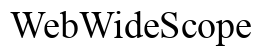Introduction
If your Vortex Tablet is having trouble charging, don’t panic. This issue is often fixable at home with some guidance. Whether it’s a dirty port, a loose connection, or a more complex issue, this article will guide you through diagnosing and repairing your charging port. By following these steps, you’ll save both time and money and get your Vortex Tablet back to full functionality.

Diagnosing the Charging Port Problem
Before diving into the repair process, you need to diagnose the problem accurately. Here are a few signs that your charging port might be the culprit:
- Loose Connection: When you plug in the charger, it feels loose or wobbly.
- Intermittent Charging: Your tablet charges only when the cable is in a specific position.
- No Charge: The tablet does not charge despite being plugged in.
To be sure, try using different charging cables and adapters to rule out faulty accessories. If these replacements don’t solve the issue, the problem likely lies within the port itself. With this diagnosis, you can prepare to tackle the charging port problem head-on.
Tools You’ll Need
To fix the charging port on your Vortex Tablet, you’ll need the right tools. Here’s a list of essential tools:
- Small Phillips screwdriver
- Plastic opening tools
- Tweezers
- Soldering iron (for advanced repairs)
- Contact cleaner or isopropyl alcohol
- Compressed air canister
Having these tools ready before you start can make the repair process smoother and more efficient. Now that your tools are ready, let’s discuss the safety precautions you should follow.

Safety Precautions
Safety should always come first. Here are some important precautions:
- Disconnect Power: Ensure your tablet is turned off and disconnected from any power source.
- Work in a Clean Area: A clean workspace can prevent dust and debris from entering your tablet.
- Use ESD Protection: Wear an anti-static wrist strap to prevent static electricity from damaging internal components.
Following these precautions minimizes the risk of damaging your tablet or injuring yourself.
Cleaning the Charging Port
Sometimes, dirt and debris could be obstructing the charging port. Cleaning it might solve your problem. Here are the steps:
- Turn Off the Tablet: Make sure the device is powered off.
- Use Compressed Air: Blow compressed air into the port to remove loose debris.
- Use Isopropyl Alcohol: Dab a small amount on a cotton swab and gently clean the port.
After cleaning, try charging the tablet again. If the port is still not working, you may need to disassemble the tablet.

Opening Your Vortex Tablet
Opening your tablet requires caution. Here’s a step-by-step guide:
- Remove any SIM Card or Memory Card: Eject these cards to avoid damage during the opening process.
- Unscrew the Back Panel: Use a small Phillips screwdriver.
- Use Plastic Opening Tools: Carefully pry open the back panel from the sides.
- Disconnect the Battery: Safely detach the battery connector to avoid any electrical issues.
With the back panel opened and the battery disconnected, you can now inspect the charging port and its connections.
Inspecting the Charging Port and Connections
Now that you have opened the tablet, it’s time to inspect the charging port:
- Visual Inspection: Look for any visible damage such as bent or broken pins.
- Check Connections: Make sure the port’s connection to the motherboard is secure.
- Use a Magnifying Glass: A magnifying glass helps in identifying small issues that might not be visible to the naked eye.
If you find any issues, repair or replace the charging port as necessary.
Repairing or Replacing the Charging Port
Depending on your findings, you might need to either repair or replace the charging port. Here are the steps:
- Repairing Loose Connections:
- Re-solder any loose connections on the charging port using a soldering iron.
- Replacing the Charging Port:
- Unsolder the faulty port from the motherboard.
- Carefully solder the new charging port in place.
Make sure the soldering is secure and the new port is aligned correctly.
Reassembling Your Tablet
Once the repair is complete, reassembling your Vortex Tablet is the next step. Here’s how:
- Reconnect the Battery: Ensure the battery is securely connected back to the motherboard.
- Close the Back Panel: Carefully snap the back panel into place.
- Secure with Screws: Use the small Phillips screwdriver to fasten the screws back in place.
Make sure everything is secured before you perform the final testing.
Testing and Troubleshooting
After reassembling your tablet, it’s time to test it:
- Power On the Tablet: Turn on the device.
- Plug in the Charger: Check if the tablet begins to charge.
- Check Charging Stability: Ensure the charging process is stable without any disruptions.
If the charging port is still not working after these steps, it may require professional assistance.
Conclusion
Fixing the charging port on your Vortex Tablet can be straightforward if you follow the correct steps. From diagnosing the issue to cleaning, inspecting, and repairing the port, this guide covers all aspects. By adhering to this guide, you should be able to restore your Vortex Tablet’s charging functionality. If problems persist, don’t hesitate to seek professional help.
Frequently Asked Questions
What happens if my charging port is still not working after repair?
If your charging port is still not working, it may require advanced troubleshooting or a professional to fix any underlying issues.
Can I prevent my charging port from getting damaged in the future?
Yes, you can prevent damage by handling the charging cable gently, keeping the port clean, and avoiding the use of incompatible chargers.
Is it safe to use third-party charging cables and adapters?
It’s generally safe if they meet the required specifications for your Vortex Tablet. Using certified products can reduce the risk of damage.