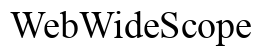Introduction
You’re listening to your favorite song, and suddenly you notice something off. The volume just won’t crank up, and you can’t immerse yourself in the music as you used to. The question arises, ‘Why are my headphones so quiet?’ This common issue can stem from various factors, including simple settings adjustments to more complex hardware problems. In this blog, we’ll explore the common reasons behind quiet headphones, provide troubleshooting steps, and offer tips for maintaining optimal headphone performance. Keep reading to get your headphones back to their best!

Common Reasons for Quiet Headphones
There are numerous reasons why your headphones may be quieter than expected. Here are some of the most common:
1. Volume Limitations: Most devices have a maximum volume setting to protect users from hearing damage. If the limit is set too low, your headphones will sound quieter.
2. Software and Firmware: Bugs in your device’s software or outdated firmware can affect audio output.
3. Hearing Damage Prevention: Some headphones and devices automatically reduce volume to prevent hearing damage, especially after prolonged use.
4. Connectivity Issues: Whether wired or wireless, connection problems can cause reduced sound levels.
5. Physical Wear and Tear: Over time, headphones can suffer from wear and tear, affecting their sound quality.
Understanding these reasons helps us identify the right troubleshooting steps to address the issue effectively.
Device and Volume Settings
One of the most straightforward areas to check is your device and its volume settings. Sometimes, the solution is as simple as a quick adjustment:
1. Check Volume Levels: Make sure the device’s volume is turned up and that there is no limit set under settings. Often, mobile devices have a setting to limit maximum volume.
2. Sound Enhancements: Some devices have built-in sound enhancements that might be turned off or set incorrectly.
3. Audio Balance: Check the audio balance in your device settings to ensure sound is equally distributed between both headphones.
Take a moment to review these settings because they can significantly impact the volume and quality of your audio experience.
Physical Inspection and Maintenance
Sometimes the issue lies in the physical state of your headphones. Here’s how to inspect and maintain them:
1. Check for Damage: Inspect the headphone cable and connectors for any visible damage. Any break or twist in the wire can reduce audio quality.
2. Clean the Headphones: Dirt and earwax build-up can clog headphone speakers. Use a soft brush or a slightly damp cloth to clean the headphone grills.
3. Inspect the Jack: Ensure the headphone jack is free from dust and debris. A dirty jack can disrupt the audio signal.
Maintaining your headphones can prevent many audio issues and keep them performing at their best.
Troubleshooting Wireless Connections
Wireless headphones come with their own set of challenges. When experiencing low volume, consider the following steps:
1. Check the Bluetooth Connection: Ensure your device is correctly paired with the headphones. Sometimes repairing the device can solve the issue.
2. Battery Levels: Low battery power can result in poor audio performance. Fully charge your headphones to see if that resolves the problem.
3. Update Firmware: Check if there are any firmware updates available for your headphones. Manufacturers often release updates to fix bugs and improve performance.
4. Interference: Wireless signals can be disrupted by other devices. Try disconnecting other Bluetooth devices and see if the audio quality improves.
Addressing wireless issues can often resolve low volume problems and restore clarity to your audio.
Advanced Fixes for Quiet Headphones
When basic troubleshooting steps fail, consider these advanced fixes:
1. Reset Your Headphones: Many headphones can be reset to factory settings, which can solve persistent issues. Refer to your headphone’s manual for specific instructions.
2. Amplifier Use: Certain headphones may require a headphone amplifier to perform at their best. An amp can boost volume and improve sound quality.
3. Driver and Software Updates: Especially for computer users, ensure that your audio drivers are up to date. Similar to firmware updates, they can resolve many audio problems.
4. Professional Repair: If all else fails, consider taking your headphones to a professional for repair. Sometimes internal components may need to be replaced.
These advanced steps can address more complicated issues and potentially restore your headphones to full functionality.

Choosing High-Quality Headphones
Preventing issues with low volume can be as simple as choosing the right headphones upfront:
1. Quality Over Price: Invest in a reputable brand known for making high-quality headphones. Cheaper models usually have lower durability and audio quality.
2. Consider Your Needs: If you need headphones for music production or gaming, opt for those designed specifically for those purposes.
3. Read Reviews: Look at customer reviews for insights into the durability and performance of the headphones.
Making an informed choice can help you avoid issues like low volume in the future.

Conclusion
Experiencing quiet headphones can be frustrating, especially when you rely on them for daily entertainment or work. By following the steps provided in this guide—checking device settings, performing physical inspection and maintenance, troubleshooting wireless connections, and considering advanced fixes—you can potentially resolve the issue. If all else fails, it might be time to invest in high-quality headphones to ensure consistent and clear audio.
Frequently Asked Questions
What should I do if my headphones are too quiet?
Firstly, check and adjust your device’s volume settings. Then, perform a physical inspection and clean your headphones. If you use wireless headphones, check the battery level and Bluetooth connection.
How can I clean my headphones to improve sound quality?
Use a soft brush or a slightly damp cloth to clean the headphone grills. Ensure the headphone jack is free from dust and debris. Avoid using sharp objects that might damage the headphones.
Are there any apps to boost headphone volume?
Yes, there are several apps available that can help amplify headphone volume, such as Volume Booster for Android and Equalizer for iOS. However, use these with caution to avoid potential hearing damage.