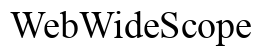Introduction
When you’re trying to enjoy your favorite music or attend a crucial call, connectivity issues with your Bose headphones can be incredibly frustrating. The problem can stem from a variety of reasons, ranging from simple battery issues to more complex software glitches. In this article, we will walk you through common causes of connectivity issues, quick and advanced troubleshooting techniques, how to address specific problems, and when it’s time to contact Bose support. By the end of this guide, you’ll have a clear understanding of how to resolve any issues preventing your Bose headphones from connecting.

Common Reasons for Bose Headphones Connectivity Issues
Understanding the root causes of connectivity problems can help you address them more effectively. Here are some common reasons why your Bose headphones might not be connecting:
- Low Battery Levels: One of the most frequent causes of connectivity issues is a low battery. When your headphones don’t have enough power, they may struggle to maintain a Bluetooth connection.
- Bluetooth Issues: Sometimes, the problem lies with the device you’re trying to connect to. Bluetooth might be turned off or there could be interference from other devices.
- Device Limitations: Many Bose headphones can only be paired with a limited number of devices. If you’ve reached that limit, pairing new devices can be problematic.
- Firmware and Software Glitches: Outdated firmware or software bugs can also cause connectivity issues. Keeping your device and headphones updated can often resolve these problems.
By identifying the cause, you’re already on your way to fixing the issue.

Quick Fixes for Non-Connecting Bose Headphones
If your Bose headphones are refusing to connect, try these straightforward fixes first:
Ensuring Battery Levels Are Adequate
Always check the battery level of your headphones. Your Bose headphones might refuse to connect if they’re running low on battery. Charge them fully and attempt to connect again.
Making Sure Bluetooth Is Turned On
Ensure that Bluetooth is enabled on both your headphones and the device you’re trying to connect to. On your device, go to the Bluetooth settings and confirm the status. If it’s off, turn it on.
Restarting Both Headphones and Device
Sometimes, a simple restart can resolve the connectivity issue. Turn off your Bose headphones and the device you’re trying to connect to. Wait for a few seconds before turning them back on and attempting to pair again.
Addressing these basic checks can often resolve many connectivity problems.
Advanced Troubleshooting Techniques
When basic fixes don’t work, it’s time to delve deeper into more advanced troubleshooting methods.
Re-pairing Headphones with Device
- Forget Device: On your device, go to the Bluetooth settings and forget the Bose headphones.
- Reset Bluetooth: Turn off Bluetooth on your device for about 30 seconds and then turn it back on.
- Pair Again: Turn on your Bose headphones and put them in pairing mode. Re-pair them with your device by selecting them from the list of available Bluetooth devices.
Resetting Bose Headphones to Factory Settings
If re-pairing doesn’t work, a factory reset might help:
- Turn Off Headphones: Ensure your headphones are off.
- Press and Hold: Press and hold the Power/Bluetooth button for about 10 seconds until the Bluetooth indicator blinks blue and you hear ‘Bluetooth device list cleared.’
- Pair Again: Attempt to pair your headphones with your device anew.
Updating Bose Headphones Firmware
Keeping your headphones updated can fix software-related issues:
- Bose Connect App: Download and open the Bose Connect app from your app store.
- Check for Updates: Follow the prompts to check for any available updates for your headphones.
- Install Updates: If updates are available, install them and then try reconnecting your headphones.
Addressing Specific Problems
Some connectivity issues are more specific and require targeted solutions.
Handling Multi-Device Connections
Bose headphones can struggle when trying to connect to multiple devices simultaneously. Disconnect from all devices and reconnect only to the desired one:
1. Disconnect All Devices: In the Bluetooth settings, disconnect all previously paired devices.
2. Select Device to Connect: Only connect to the particular device you need.
Fixing Audio Distortion and Dropouts
If you’re experiencing audio issues:
1. Check Interference: Ensure no physical obstructions or other electronic devices are interfering with the Bluetooth connection.
2. Adjust Distance: Maintain a reasonable distance between your headphones and the device.
3. Reset Connections: Sometimes, resetting the Bluetooth connection can overcome distortion and dropouts.
When to Contact Bose Support
If you’ve tried all the above solutions and your Bose headphones still won’t connect, it might be time to contact Bose Support. Professional assistance can offer tailored solutions or help identify hardware issues that require repair or replacement. Visit the official Bose website and navigate to the support section for further guidance.

Conclusion
Connectivity issues with Bose headphones can be a nuisance, but they are often resolvable through a series of systematic troubleshooting steps. Start with basic checks and progress to more advanced solutions if needed. For persistent problems, Bose Support is always available to help. By following this guide, you can enjoy uninterrupted audio experiences with your Bose headphones.
Frequently Asked Questions
Why do my Bose headphones keep disconnecting?
Frequent disconnections can be due to interference, outdated firmware, or the need to reset your headphones. Ensure no physical obstructions are causing interference and that your firmware is up to date. If the issue persists, try resetting your headphones.
How do I reset my Bose Bluetooth headphones?
Turn off your headphones. Press and hold the Power/Bluetooth button for about 10 seconds until the Bluetooth indicator blinks blue and you hear ‘Bluetooth device list cleared.’ This will reset your headphones to factory settings.
Can outdated firmware cause connectivity issues?
Yes, outdated firmware can lead to connectivity problems. Regularly update your Bose headphones using the Bose Connect app to ensure all bugs and glitches are fixed, providing a smoother connection experience.